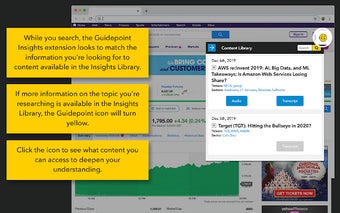How to Find Relevant Topics in the Insights Library
You need to go through the guide to get started, but it’s a quick and easy process. It helps you to find relevant topics in the Insights Library without interrupting your research. The first step is to install the extension on your browser. You need to choose the websites you want to get insights from. The extension will then show you all the relevant topics in the Insights Library. There are different types of materials that you can see, such as audio and transcripts. You can also flag the said contents if you want to access them later without leaving your current webpage.